Creating book content
The two kinds of files that contain course content are:
- Jupyter Notebooks
- Markdown files
Each are contained in the content/ folder and referenced from _data/toc.yml.
If the file is markdown, it will be copied over with front-matter YAML added so that Jekyll can parse it
Sidebars with Jekyll
You may notice that there's a sidebar to the right (if your screen is wide enough).
These are automatically generated from the headers that are present in your page.
The sidebar will automatically capture all 2nd and 3rd level section headers.
The best way to designate these headers is with # characters at the beginning
of a line.
Here's a third-level header
This section is here purely to demonstrate the third-level header of the rendered page!
Embedding media
Adding images
You can reference external media like images from your markdown file. If you use relative paths, then they will continue to work when the markdown files are copied over, so long as they point to a file that's inside of the repository.
Here's an image relative to the site root

Adding movies
You can even embed references to movies on the web! For example, here's a little gif for you!
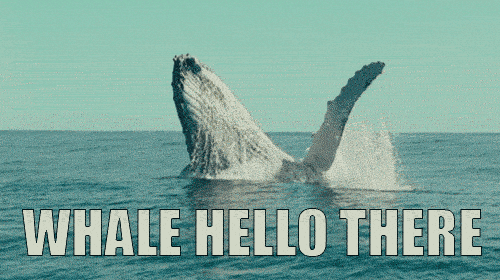
This will be included in your website when it is built.
